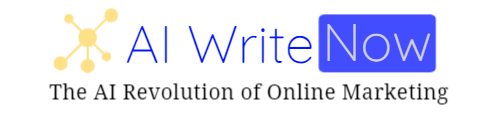Chatbot ChatGPT for WordPress is an AI-powered chatbot plugin that helps you engage and interact with your website visitors in a more efficient and personalized way. It uses natural language processing (NLP) to understand customer queries, automatically answer questions, provide support, and even suggest relevant products or services.
With this WordPress plugin, you can quickly create automated conversations that are tailored to each individual visitor’s needs. The plugin offers many benefits including increased engagement levels from customers, improved customer satisfaction rates, faster response times to customer inquiries, and cost savings due to automation of processes.
What is ChatGPT?
ChatGPT is a chatbot created by OpenAI which uses GPT-3.5 technology to provide responses in conversational style. It can seem remarkably human-like in its interactions. Large language models are designed to predict the next word in a sequence.
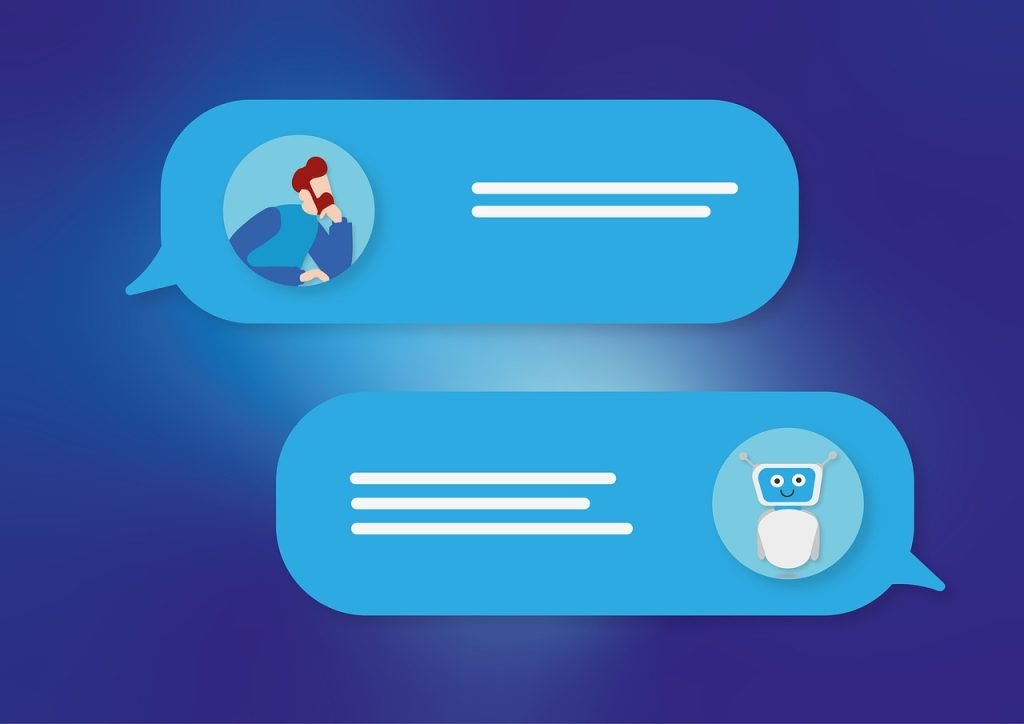
Benefits of the WordPress plugin
The plugin offers several advantages over traditional chatbots, such as:
• Increased accuracy and efficiency: ChatGPT is powered by the latest AI tech, which makes it more accurate in understanding user questions and providing helpful answers.
• Improved customer service and user experience: Chatbot ChatGPT enables customers to quickly get the help they need, as it understands their natural language queries and provides accurate responses in real time.
• Cost savings: With ChatGPT, users can save money on hiring customer service representatives, as the plugin takes care of most customer inquiries.
• Easy to use: Chatbot ChatGPT is very easy to set up and manage, allowing users to quickly get set up and running.

How to install and use the plugin on a WordPress website
The plugin is easy to install on a WordPress website and use. First, users will need to download the plugin from the WordPress Plugin Directory. After downloading, they should upload the ZIP file into their WordPress dashboard and activate the plugin.
Once installed, users can configure their chatbot’s responses by providing them with answers to FAQs Also, they can customize the look and feel of the NUI by uploading a logo, changing the font, and adding interactive elements such as buttons and form fields.
Users can add their chatbot to any page or post on their WordPress site by using a shortcode provided in the plugin’s settings page. This will allow visitors to interact with the chatbot as they browse the website.
In order for the plugin to work, an API key will need to be generated, which can be done by signing up for an Open AI account. As of this writing, you can create and use the service for free.
Tips for getting started
Getting started is easy and straightforward. Here are some tips on how to get the most out of this powerful plugin:
• Familiarize yourself with the settings of the plugin so you can customize it according to your needs. You can adjust settings such as the font size, background color, and other visual elements.
• Create a library of responses that you can draw from for customer inquiries so they get accurate answers quickly.
• Take advantage of AI technology by utilizing the GPT-3 algorithm. With ChatGPT, you can provide customers with natural language responses that are more accurate and faster than traditional chatbot answers.
• Monitor customer interactions to get feedback on how well your chatbot is performing and make any necessary adjustments.

What languages does the chatbot support?
At present, ChatGPT API only facilitates English language. As the API advances, you can customize the chatbot to perform with other languages that OpenAI may support in the future.
How is ChatGPT different from traditional chatbots?
Unlike rule-based chatbots that have limited inputs and responses, ChatGPT is trained on large amounts of text data, allowing it to comprehend and produce language that sounds natural. Because of this, ChatGPT offers greater flexibility and is better equipped to handle intricate conversations.
Adding some functionality to your website, Chatbot ChatGPT for WordPress is an excellent tool to help you interact with users in a more efficient and personalized way. It offers many advantages over traditional chatbots, such as increased accuracy and efficiency, enhanced customer service, cost savings due to automation of processes, and ease of use.