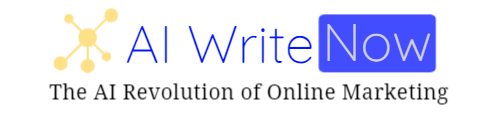Revolutionize your WordPress site with AI images
Artificial Intelligence (AI) has surged to the forefront of technological innovation, drastically altering conventional methodologies across various domains. One such revolution is evident in the sphere of image generation for WordPress sites.
Incorporating AI-generated images into your WordPress website not only introduces a fresh aesthetic appeal, but it also resolves the constant worry of copyright infringement pervasive with traditional and stock images. With visually captivating, unique, and copyright-free imagery at your fingertips, you can truly revolutionize your site’s appearance and user experience.

Stock images can get you in trouble
Traditional and stock images, while reliable and widely available, come with their own set of challenges. One of the key issues is the risk of copyright infringement.
It’s essential to ensure proper licensing for each image used, a process that can be time-consuming and fraught with legal complexities. Furthermore, because stock images are commonly used across numerous websites, they lack originality and might dilute your site’s unique brand identity.
Lastly, the cost of purchasing high-quality stock images can quickly add up, placing a strain on your budget. These problems underscore the need for a more innovative solution: an AI image generator.
Benefits of using AI images for a WordPress blog
Images created with AI offer a compelling solution to these problems, as they are copyright-free. This advantage cannot be overstated.
As these images are generated by AI, they are inherently unique and free from the typical copyright restrictions that apply to traditional photographs and illustrations. This means you can use pictures freely across your website without worrying about licensing fees or potential legal implications.
Moreover, being copyright-free allows for unrestricted creative freedom. You can modify, alter, and tailor these images as per the needs of your WordPress site or a specific article, thereby truly personalizing your website’s visual appeal.
Finally, the cost savings realized from not having to purchase licenses or pay usage fees for each image can be substantial, particularly for websites that frequently update their content. Therefore, using AI to generate images presents a practical, innovative, and cost-effective solution to elevate the visual aesthetics of your website.

Top tools to generate images
MidJourney is a leading player in the AI image landscape, designed with a focus on delivering visually stunning and unique images for WordPress. This powerful tool leverages advanced AI algorithms to generate high-quality, copyright-free images, ensuring you never have to worry about licensing or infringement issues again.
What sets MidJourney apart is its exceptional ability to create images that closely align with the context of your content. Simply provide a brief description or a set of keywords, and the tool will create an image tailored to your specific needs. This not only enhances the visual appeal of your WordPress site but also helps to reinforce your content’s key messages, resulting in an enriching user experience.
Moreover, MidJourney’s user-friendly interface makes it easy even for beginners to generate images, facilitating a smooth and efficient image-generation process. Given its combination of quality, originality, and convenience, MidJourney is a tool of choice for anyone looking to take their WordPress site’s aesthetics to the next level with AI-powered imagery.
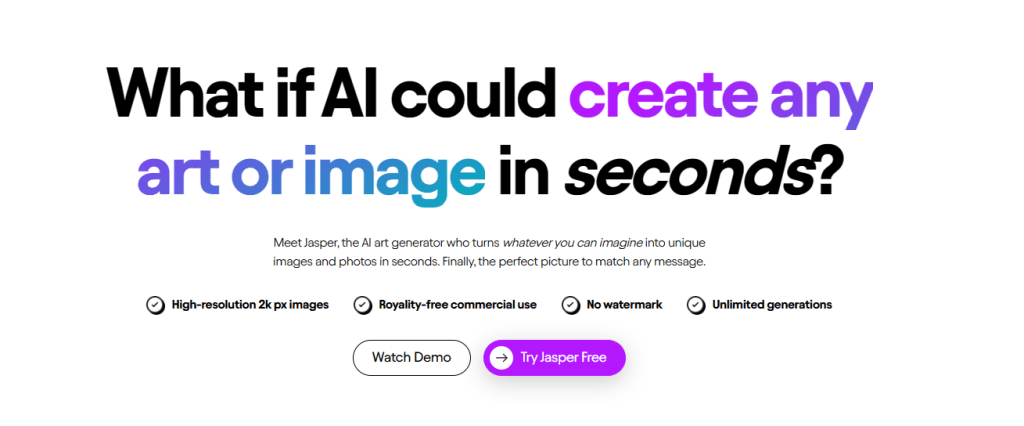
Yet another remarkable tool in the realm of AI image generation is Jasper Art. Known for its innovative approach and sophisticated AI algorithms, Jasper Art creates striking, original imagery that can effortlessly elevate the visual aesthetics of your site.
The salient feature of Jasper Art is its ability to generate images that are not merely visually pleasing but also filled with depth and meaning. By inputting a simple description or a set of keywords, Jasper Art’s advanced AI engine generates pictures that accurately reflect the essence of your content, further elevating user engagement and overall appeal. The engine can also generate text that enhances the final image.
Additionally, Jasper Art makes the process of generating AI images from text remarkably straightforward. Its intuitive interface ensures a seamless experience, regardless of your technical proficiency. Jasper Art also allows you to take an existing image and create new images based on the original.
Another impressive tool making waves with AI images is DALL-E2. This advanced tool leverages the power of AI to produce visually appealing, unique, and high-resolution images that can significantly enhance the look and feel of your WordPress post or page.
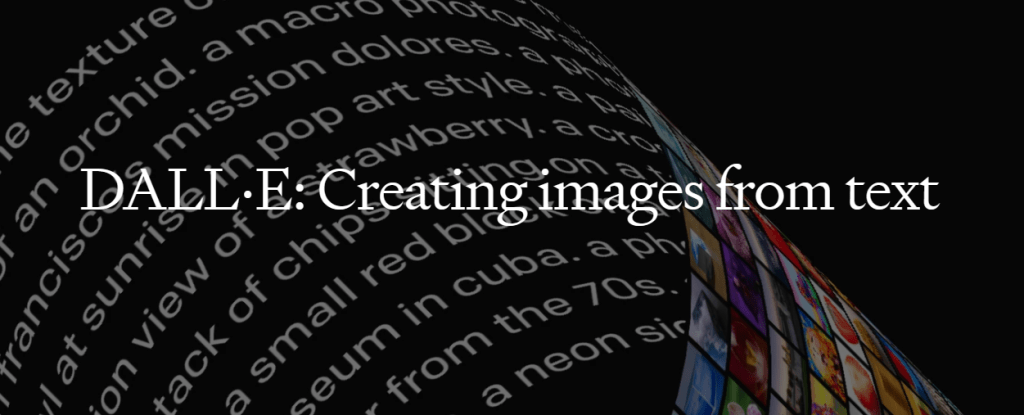
DALL-E2 stands out for its ability to create custom images from almost any description, no matter how abstract or complex. Simply provide a brief description of the image you desire, and DALL-E2’s cutting-edge AI will generate an image that accurately captures your vision. This level of customization allows you to perfectly align your visual elements with the content and overall theme of your WordPress site, establishing a cohesive and immersive user experience.
While you may find a free AI image generator by searching online, none will give you the quality and ease of use tools like these paid options provide. If you want to seriously generate images for WordPress that are high-quality, which elevates the overall appeal of your site, then picking a paid option is an obvious choice.
How to use AI images in WordPress
Adding images to WordPress is a simple process, one that mirrors the procedure of adding traditional images.
- First, you need to download the AI-generated image from your chosen tool, such as MidJourney, Jasper Art, or DALL-E2. Save the image onto your device in a location that’s easily accessible.
- Next, navigate within the WordPress dashboard, and select “Media” from the left-hand panel. Click on “Add New” to open the file uploader.
- Click on “Select Files” and navigate to the location where you saved your image. Select the image, then click “Open” to upload the image to your WordPress media library.
- Once the upload is complete, you can add the image to your posts or pages. To do this, navigate to the post or page where you want to add the image and click on “Add Media.”
- From the media library, select the image you want to add. You can adjust the image size and alignment and add a caption if desired. Finally, click on “Insert into post” to add the image to your content.
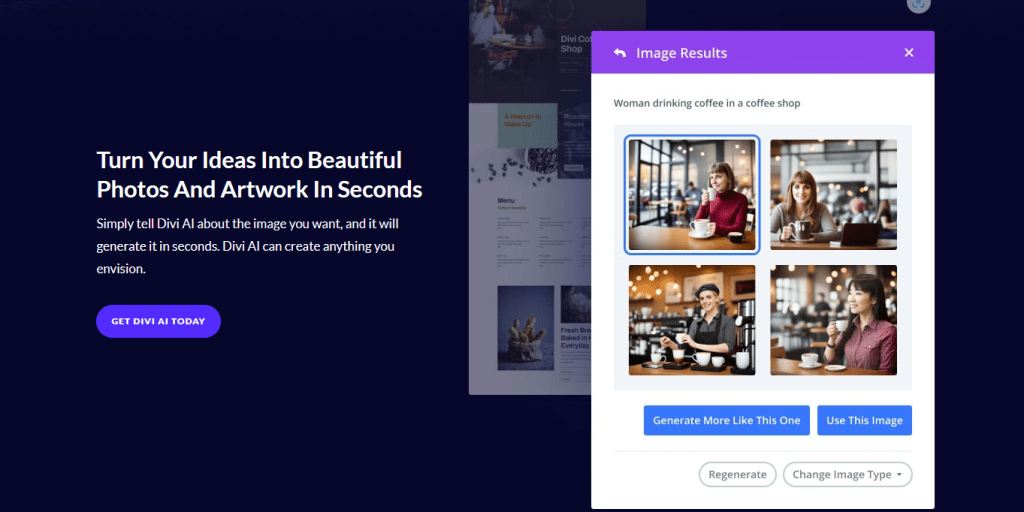
Popular WordPress theme integrates AI
From Elegant Themes, Divi is an extremely versatile and popular WordPress theme, renowned for its flexibility and user-friendly features. Its visual builder technology allows you to fully customize your website, even if you lack extensive coding knowledge. With Divi, you have complete control over your website’s layout, color schemes, typography, and more. It offers a library of pre-made designs and elements, reducing the time and effort required to build a stunning website from scratch. The company even offers a WordPress plugin to help collect emails.
Divi AI enables users to write content and generate images directly in the builder. The built-in AI understands the context of each element. Divi AI has the ability to develop contextually appropriate content with professional-level writing and digital artwork skills.
What’s next for AI image generation?
The future of AI-generated imagery in WordPress appears immensely promising. As technology continues to evolve, we can expect AI to deliver even more realistic and high-quality images. AI image generation could soon implement more advanced features like 3D rendering and dynamic alterations, providing users with an even broader spectrum of unique and customizable visual content.
Moreover, as AI becomes more sophisticated, the images it produces will likely become more complex and detailed. We may see AI images that can mimic various art styles, from classical portraits to modern abstract designs. This diversity will allow website owners to further personalize their websites, tailoring their visual aesthetics to their specific brand identity.
Additionally, we may witness the rise of real-time generation, where websites can make and display images instantly based on users’ interactions. This would enhance user engagement and make websites more dynamic, interactive, and personalized.

The power of AI
Using AI-generated images in WordPress websites is a game-changer in the realm of web development. It provides a plethora of benefits from eliminating copyright infringement worries to offering exceptional customization, enhancing content relevance and user engagement. The tools such as MidJourney, Jasper Art, and DALL-E2 are breaking new ground in this field, each with their unique capabilities and user-friendly interfaces.
The future beckons with the potential of even more realistic images, advanced features like 3D rendering, dynamic alterations, and real-time creation with AI, making the user experience more dynamic, interactive, and personalized. As technology evolves, the potential to use artificial intelligence for images only grows, promising to revolutionize the way we perceive and utilize visual content in WordPress.
Thank you Jasper AI for help with this article!