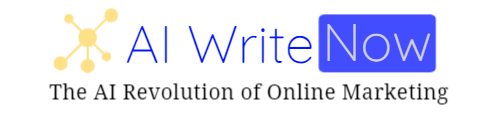While not necessarily an AI writing tool, CreateStudio Pro is a powerful tool for content creation. Loved by content creators, video experts, copywriters, entrepreneurs, and complete newbie video creators, the CreateStudio software takes video creation to another level.
Video marketing catches more leads and sales
Video content is an effective way to generate leads as well as sales for any business. By creating engaging and informative videos, you can attract potential customers and persuade them to do business with you. In addition, video marketing can also help to build brand awareness and credibility.
What is CreateStudio Pro?
CreateStudio Pro is a powerful video creation tool that can help you create professional quality videos. With its advanced features and easy-to-use interface, CreateStudio Pro makes video creation easy and fun. And it doesn’t matter if you’re a beginner or a pro.

CreateStudio Pro features
CreateStudio Pro comes with several powerful features built right in.
Advanced video editing: CreateStudio Pro’s advanced video editing features allow you to create videos that look and feel professional. You can add effects, transitions, and titles to your videos with just a few clicks.
Dozens of templates: CreateStudio Pro comes with dozens of professionally designed templates that you can use to get started quickly. Simply choose a template, add your content, and you’re ready to go.
Royalty-free music and sound effects: CreateStudio Pro comes with royalty-free music and sound effects that you can use to create videos. This means you don’t have to worry about copyright issues when using CreateStudio Pro.
Pixar-like characters: The software has an assortment of 3D characters that move and can interact throughout your video. The incredible animated characters can make any explainer video more entertaining and engaging to watch.
Stock media included: No longer do you need to switch between different stock photo sites. CreateStudio Pro comes integrated with Pixabay, Giphy, and Pexels for royalty free images.
Stunning scroll stoppers: Included with CreateStudio Pro are visual effects that can be added to promotional videos that make social media users want to stop and watch your video. These are extremely effective at getting traffic to your website.
All the additional features, even green screen editing is included, are entirely too long to list here. Just know, just about any type of video can be created and edited from this one piece of software alone.
Who uses CreateStudio Pro?
Content creators and digital marketers are by far the biggest users of CreateStudio Pro. However, many other solo entrepreneurs and businesses find it extremely useful for promoting brands and products on YouTube and on websites. Plus, it makes some awesome engaging social videos.
There is no argument that marketing videos have become the No. 1 tool for attracting leads and sales. In fact, according to Hubspot, 94% of marketers are convinced videos improve customer engagement and product understanding.
CreateStudio training
The company behind CreateStudio Pro, which also created PhotoVibrance, spends a tremendous amount of time and effort making sure users understand and enjoy their experience. With that, they have a very active YouTube channel with dozens of easy-to-follow and engaging training videos to help you get the most out of CreateStudio Pro.
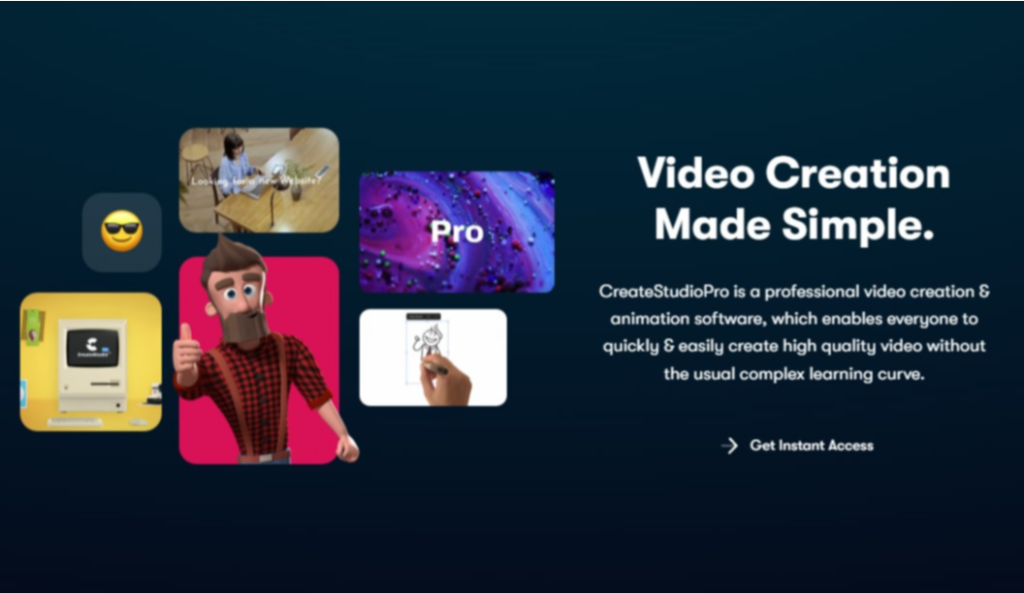
Is CreateStudio Pro worth the money?
Creating incredible videos is essential to effectively stand out and compete in a crowded online marketplace. However, hiring a professional video creator can be expensive. If you don’t go hiring-someone-outside route, you find yourself struggling with video creation software that is cumbersome and time-consuming.
Fortunately, CreateStudio Pro’s commercial license is a one-time $67 investment. The license gives you lifetime access to the software with the ability to export unlimited videos. You can even install it on two devices. While not required, there is an optional template club subscription for $37 per month that opens all the features with access to a larger number of animated backgrounds, many more 2D/3D characters, and brand-new templates every month.
Can you make money with CreateStudio?
The short answer is yes. The commercial license allows you to make and sell videos to other businesses. Many users have active listings for video services on Fiverr, Freelancer, and Upwork. Others make local business videos and make good money close to home.
CreateStudio Pro refund
The company has a 100% money-back guarantee if you are not happy within the first 30 days. Their policy is no questions asked, so it’s not a hard decision to at least try CreateStudio even if you’re on the fence.

CreateStudio reviews
Reviews from CreateStudio Pro’s actual customers have been positive. Between the company’s excellent software support team and ongoing free software updates, users seemed to be thrilled.
“I am a digital marketer. What I like about CreateStudio is that it has a great future. I tested a lot of software but Createstudio has the potential to grow even better than adobe,” wrote one person on TrustPilot.
“I did my homework before purchasing CreateStudio and man o man they just keep on surprising users, They are probably one of the most user-friendly drag and drop platforms out there, with no design skills whatsoever I am now making my own professional videos. I couldn´t be happier!” another comment expressed.
Other CreateStudio software info
The desktop software is not cloud-based, and you must install CreateStudio on either Mac or Windows operating systems. Also, you will need an internet connection for any updates.

Alternatives to CreateStudio Pro
There are several CreateStudio alternatives available. If CreateStudio just isn’t for you or you tried the software but weren’t happy, there are a few more to take a look at.
Animaker: Probably one of the better alternatives to CreateStudio, Animaker is a free online DIY 2D animation software with some pre-made templates.
Toonly: With Toonly, you can make animated explainer videos with just a click or two of the mouse. This software also comes with templates and background scenes covering various niches.
Vyond: Another great alternative to CreateStudio Pro is Vyond. The platform is dynamic and powerul that can help users create compelling stories. They even have a 14-day trial available.
The bottom line
CreateStudio Pro is an excellent video creation software with many features, benefits, and lifetime access for a one-time fee. The company has a 100% money-back guarantee if you are not happy within the first 30 days, and positive reviews from users. The CreateStudio software is suitable for all video creators, regardless of experience, and allows users to create professional quality videos that can be sold to businesses.